


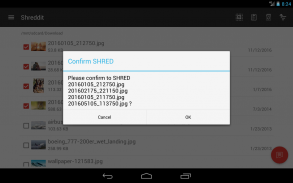
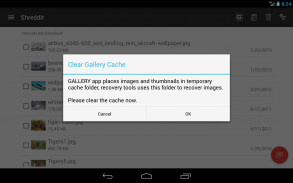
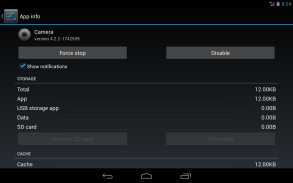















คำอธิบายของ Shreddit - Data Eraser
SHREDDIT is android data eraser which securely deletes files leaving them irrecoverable. This tool erases your data completely and protects falling into malicious hands. It deploys quick shredding algorithm which shreds huge data volumes PERMANENTLY in matter of seconds. The technique especially designed to work for devices internal and external storage with optimized window (buffer) sizes to shred data with efficiency and reliably. The software uses chip smartly for data shredding yielding greater time efficiency while erasing. This software has no background service and hence no overhead and perfectly safe to keep in your tool-set.
Caution: Data erased using the shredder CANNOT be recovered by any means.
Data Shredding Standards
Shreddit implements the standards of data sanitization techniques which have been developed after decades of research. Below is the list of key data shredding standards used by the tool (we do not claim to have invented these standards; we just have implemented them in our data shredding tool for you).
- British HMG IS5 (3 pass)
- US DoD 5220.22 (3 pass)
- German VSITR (7 pass)
- Russian GOST P50739 (2 pass)
- NIST 800-88 (2 pass)
- Zero Filler
- One Filler (Secure Erase)
- Random Filler (Pseudo Random Numbers)
File Explorer Integration
Though this tool has its own light weight file explorer for providing easy access to your gallery and personal data, it also provides strong integration with your device's built in file manager (OR any third party file manager). Like for instance on ES File Explorer select one or multiple files and go to Share > Shreddit, the app will take all those files as input and shreds them.
Media Files Preview (Gallery Integration)
The app provides preview of media files to give you better insight about content you want to secure erase. You can use the app with your favorite photo manager, like with Google Photo. Just select one or multiple images/videos and send to the shredder to erase them permanently.
Known Limitations
It shreds the media file (video or image) from the gallery completely, you might see the image thumbnail in your gallery. Don’t worry all the content of the specified media file has gone, just re-scan your media to sync thumbnails with media content.
To erase external sdcard on device having KitKat (Android 4.4) or later version super user rights are required i.e. your device should be rooted.
SHREDDIT เป็นหุ่นยนต์ยางลบข้อมูลที่ปลอดภัยลบไฟล์ออกจากพวกเขาเรียกคืนไม่ได้ เครื่องมือนี้จะลบข้อมูลของคุณอย่างสมบูรณ์และปกป้องตกอยู่ในมือที่เป็นอันตราย มันปรับใช้ขั้นตอนวิธีการทำลายอย่างรวดเร็วซึ่งจะ shreds ปริมาณข้อมูลขนาดใหญ่อย่างถาวรในไม่กี่วินาที เทคนิคที่ออกแบบมาโดยเฉพาะอย่างยิ่งในการทำงานสำหรับอุปกรณ์จัดเก็บข้อมูลภายในและภายนอกที่มีหน้าต่างที่ดีที่สุด (กันชน) ขนาดที่จะฉีกข้อมูลที่มีประสิทธิภาพและเชื่อถือได้ ซอฟต์แวร์ที่ใช้ชิปอย่างชาญฉลาดสำหรับข้อมูล shredding ผลผลิตอย่างมีประสิทธิภาพมากขึ้นในขณะเวลาลบ ซอฟแวร์นี้ไม่มีบริการพื้นหลังและด้วยเหตุนี้ไม่มีค่าใช้จ่ายและความปลอดภัยอย่างสมบูรณ์จะเก็บไว้ในชุดเครื่องมือของคุณ
ข้อควรระวัง: ลบข้อมูลโดยใช้เครื่องหั่นไม่สามารถกู้คืนโดยวิธีการใด ๆ
ข้อมูลชิ้นมาตรฐาน
Shreddit จะใช้มาตรฐานของเทคนิคข้อมูลการรักษาสุขอนามัยที่ได้รับการพัฒนาหลังจากหลายทศวรรษของการวิจัย ด้านล่างเป็นรายการของข้อมูลที่สำคัญ shredding มาตรฐานที่ใช้โดยเครื่องมือ (เราไม่ได้เรียกร้องให้มีการคิดค้นมาตรฐานเหล่านี้เราก็มีการดำเนินการกับพวกเขาในข้อมูลของเราเครื่องมือ shredding สำหรับคุณ)
- บริติช HMG IS5 (3 ผ่าน)
- US DoD 5220.22 (3 ผ่าน)
- เยอรมัน VSITR (7 ผ่าน)
- รัสเซีย GOST P50739 (2 ผ่าน)
- NIST 800-88 (2 ผ่าน)
- ศูนย์ฟิลเลอร์
- หนึ่งในฟิลเลอร์ (Secure Erase)
- สุ่มฟิลเลอร์ (เบอร์ Pseudo Random)
ไฟล์บูรณาการสำรวจ
แม้ว่าเครื่องมือนี้มีน้ำหนักเบาสำรวจไฟล์ของตัวเองสำหรับการให้ง่ายต่อการเข้าถึงแกลเลอรี่และข้อมูลส่วนบุคคลของคุณก็ยังให้บูรณาการที่แข็งแกร่งกับอุปกรณ์ของคุณสร้างขึ้นในการจัดการไฟล์ (หรือจัดการไฟล์ของบุคคลที่สามใด ๆ ) เหมือนเช่นใน ES File Explorer เลือกอย่างใดอย่างหนึ่งหรือหลายแฟ้มและไปแบ่งปัน> Shreddit app ที่จะนำไฟล์เหล่านั้นทั้งหมดเป็น input และชิ้นเล็กชิ้นน้อยพวกเขา
สื่อดูตัวอย่างไฟล์ (แกลเลอรี่บูรณาการ)
ต่างให้การแสดงตัวอย่างของไฟล์สื่อที่จะให้คุณมีความเข้าใจที่ดีขึ้นเกี่ยวกับเนื้อหาที่คุณต้องการที่จะรักษาความปลอดภัยลบ คุณสามารถใช้ app กับผู้จัดการภาพที่คุณชื่นชอบเช่นเดียวกับ Google Photo เพียงแค่เลือกอย่างใดอย่างหนึ่งหรือหลายภาพ / วิดีโอและส่งไปยังเครื่องหั่นเพื่อลบอย่างถาวร
ข้อ จำกัด หรือเป็นที่รู้จัก
มัน shreds ไฟล์สื่อ (วิดีโอหรือภาพ) จากแกลเลอรี่สมบูรณ์คุณอาจจะเห็นภาพขนาดย่อในแกลเลอรีของคุณ ไม่ต้องกังวลเนื้อหาทั้งหมดของไฟล์สื่อที่ระบุได้หายไปเพียงแค่สแกนอีกครั้งสื่อของคุณเพื่อซิงค์ภาพขนาดเล็กที่มีเนื้อหาสื่อ
หากต้องการลบ sdcard ภายนอกบนอุปกรณ์ที่มี KitKat (Android 4.4) หรือรุ่นที่ใหม่กว่าสิทธิของผู้ใช้ซุปเปอร์จะต้องกล่าวคืออุปกรณ์ของคุณควรจะฝังราก.








